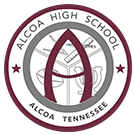Due:
The goal of your work-basked learning portfolio is to provide you with a valuable resource as you transition from the world of academics into the workforce. The required and suggested materials in this portfolio can be made available to a prospective employer as a way of providing important information for making a hiring decision. A well-developed portfolio can provide you with an advantage over other job or college applicants.
Your portfolio can be in the form of a Google Site or another appropriate digital format that can have a publishable link. Be sure all documents are embedded and are accessible to all viewers. Do NOT create a Google Slide presentation.
*Your Portfolio will be presented to your classmates and Mr. Kerr's Advisory Class in room 1402 during Advisory at 8:15 am on Friday, May 3rd.
Your portfolio can be in the form of a Google Site or another appropriate digital format that can have a publishable link. Be sure all documents are embedded and are accessible to all viewers. Do NOT create a Google Slide presentation.
*Your Portfolio will be presented to your classmates and Mr. Kerr's Advisory Class in room 1402 during Advisory at 8:15 am on Friday, May 3rd.
Last Modified:
Wednesday,
January 3 10:18 AM