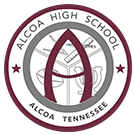Coding I-Spring 2024 Assignments
- Instructor
- Shawn Kerr
- Term
- Spring 2024
- Department
- CTE
- Description
-
Coding I is a course intended to teach students the basics of computer programming. The course places emphasis on practicing standard programming techniques and learning the logic tools and methods typically used by programmers to create simple computer applications. Upon completion of this course, proficient students will be able to solve problems by planning multistep procedures; write, analyze, review, and revise programs, converting detailed information from workflow charts and diagrams into coded instructions in a computer language; and will be able to troubleshoot/debug programs and software applications to correct malfunctions and ensure their proper execution.
Upcoming Assignments

No upcoming assignments.
Past Assignments
Due:
Using the following links, download and install the Software for CoDrone functions:
Follow the Software Installation steps
Be sure to use **Python 3.11.9** attached.
Install **without Admin privileges**. Python 3.12 will not work properly.
Complete Beginner Modules 1.1 to 1.5.
Follow the Software Installation steps
Be sure to use **Python 3.11.9** attached.
Install **without Admin privileges**. Python 3.12 will not work properly.
Complete Beginner Modules 1.1 to 1.5.
Due:
Using the following links, download and install the Software for CoDrone functions:
Follow the Software Installation steps
Be sure to use **Python 3.11.9** attached.
Install **without Admin privileges**. Python 3.12 will not work properly.
Complete Beginner Modules 1.1 to 1.5.
Follow the Software Installation steps
Be sure to use **Python 3.11.9** attached.
Install **without Admin privileges**. Python 3.12 will not work properly.
Complete Beginner Modules 1.1 to 1.5.
Due:
Using the following links, download and install the Software for CoDrone functions:
Follow the Software Installation steps
Be sure to use **Python 3.11.9** attached.
Install **without Admin privileges**. Python 3.12 will not work properly.
Complete Beginner Modules 1.1 to 1.5.
Follow the Software Installation steps
Be sure to use **Python 3.11.9** attached.
Install **without Admin privileges**. Python 3.12 will not work properly.
Complete Beginner Modules 1.1 to 1.5.
Due:
Sign up for a student account using the attached link. Be aware that you will receive an email to verify your account. It may go directly to your "Spam" folder so be sure to check there if it doesn't arrive in your inbox.
Due:
Sign up for a student account using the attached link. Be aware that you will receive an email to verify your account. It may go directly to your "Spam" folder so be sure to check there if it doesn't arrive in your inbox.
Due:
Sign up for a student account using the attached link. Be aware that you will receive an email to verify your account. It may go directly to your "Spam" folder so be sure to check there if it doesn't arrive in your inbox. You will be using the "Codrone EDU" drone for this project.
Due:
Students will create an oral presentation with PPT/Prezi/Slides about a chosen Python program w/ oral presentation rubric. See the Assignment 24 attachment for a presentation guide. The presentation must include the following:
-Program Name/Why you chose it
-Program Description
-Explain how to use the program
-What is your favorite part of the program/why?
-Most difficult part to code/why?
-What would you add or change w/ more time?
-Which trait was most helpful in developing the program (curiosity, logical thinking, methodical, persistence, creativity)?
-What more do you want to learn about programming or create in the future?
Upload your presentation and infographic here:
-Program Name/Why you chose it
-Program Description
-Explain how to use the program
-What is your favorite part of the program/why?
-Most difficult part to code/why?
-What would you add or change w/ more time?
-Which trait was most helpful in developing the program (curiosity, logical thinking, methodical, persistence, creativity)?
-What more do you want to learn about programming or create in the future?
Upload your presentation and infographic here:
Due:
Students will create an oral presentation with PPT/Prezi/Slides about a chosen Python program w/ oral presentation rubric. See the Assignment 24 attachment for a presentation guide. The presentation must include the following:
-Program Name/Why you chose it
-Program Description
-Explain how to use the program
-What is your favorite part of the program/why?
-Most difficult part to code/why?
-What would you add or change w/ more time?
-Which trait was most helpful in developing the program (curiosity, logical thinking, methodical, persistence, creativity)?
-What more do you want to learn about programming or create in the future?
Upload your presentation and infographic here:
-Program Name/Why you chose it
-Program Description
-Explain how to use the program
-What is your favorite part of the program/why?
-Most difficult part to code/why?
-What would you add or change w/ more time?
-Which trait was most helpful in developing the program (curiosity, logical thinking, methodical, persistence, creativity)?
-What more do you want to learn about programming or create in the future?
Upload your presentation and infographic here:
Due:
Students will create an oral presentation with PPT/Prezi/Slides about a chosen Python program w/ oral presentation rubric. See the Assignment 24 attachment for a presentation guide. The presentation must include the following:
-Program Name/Why you chose it
-Program Description
-Explain how to use the program
-What is your favorite part of the program/why?
-Most difficult part to code/why?
-What would you add or change w/ more time?
-Which trait was most helpful in developing the program (curiosity, logical thinking, methodical, persistence, creativity)?
-What more do you want to learn about programming or create in the future?
Upload your presentation and infographic here:
-Program Name/Why you chose it
-Program Description
-Explain how to use the program
-What is your favorite part of the program/why?
-Most difficult part to code/why?
-What would you add or change w/ more time?
-Which trait was most helpful in developing the program (curiosity, logical thinking, methodical, persistence, creativity)?
-What more do you want to learn about programming or create in the future?
Upload your presentation and infographic here:
Due:
Upload your FINAL Adventure Quest here. Your quest will be graded using the attached rubric. Be sure to review the rubric to be sure to maximize your points.
Due:
Upload your FINAL Adventure Quest here. Your quest will be graded using the attached rubric. Be sure to review the rubric to be sure to maximize your points.
Due:
Upload your FINAL Adventure Quest here. Your quest will be graded using the attached rubric. Be sure to review the rubric to be sure to maximize your points.
Due:
Use the attached Template to create a printable map of the land of your Quest. Follow the steps of the S5Extension ActivityA pdf to fill in the PPT slide. Be sure to include elements from each direction on your quest (see attached example).Submit your final map here.
Due:
Use the attached Template to create a printable map of the land of your Quest. Follow the steps of the S5Extension ActivityA pdf to fill in the PPT slide. Be sure to include elements from each direction on your quest (see attached example).Submit your final map here.
Due:
Once your code is complete and has been debugged, upload your code here.
Due:
Once your code is complete and has been debugged, upload your code here.
Due:
Once your code is complete and has been debugged, upload your code here.
Due:
Once your code is complete and has been debugged, upload your code here.
Due:
Once your code is complete, including the 3 challenges, have at least 2 classmates play your game and give their feedback. Once you've made the final touches, upload your code here.
Due:
Once your code is complete, including the 3 challenges, have at least 2 classmates play your game and give their feedback. Once you've made the final touches, upload your code here.
Due:
After completing Assignment 17 and all four of the Coding Challenges, upload your Python code here for credit.
Due:
After completing Assignment 17 and all four of the Coding Challenges, upload your Python code here for credit.
Due:
Upload your finalized version of your Guessing Game. *****Be sure that your name is part of the saved file name that you submit.
Due:
Upload your finalized version of your Guessing Game. *****Be sure that your name is part of the saved file name that you submit.
Due:
Upload your finalized version of your Guessing Game. *****Be sure that your name is part of the saved file name that you submit.
Due:
Upload your finalized version of your Guessing Game. *****Be sure that your name is part of the saved file name that you submit.
Due:
After completing the Assignment 14 Challenge (complete ALL 3 options), save your work (IDLE Shell) to your desktop and upload a copy here to receive credit for the assignment.
Due:
After completing the Assignment 14 Challenge (complete ALL 3 options), save your work (IDLE Shell) to your desktop and upload a copy here to receive credit for the assignment.
Due:
After completing the Assignment 14 Challenge (complete ALL 3 options), save your work (IDLE Shell) to your desktop and upload a copy here to receive credit for the assignment.
Due:
Using the attached link, complete the "Best 15 Text-Based Adventure Games" Worksheet. It must be completed by hand using pencil or pen to receive credit.
Due:
Using the attached link, complete the "Best 15 Text-Based Adventure Games" Worksheet. It must be completed by hand using pencil or pen to receive credit.
Due:
Using the attached link, complete the "Best 15 Text-Based Adventure Games" Worksheet. It must be completed by hand using pencil or pen to receive credit.
Due:
Using the attached link, complete the "Best 15 Text-Based Adventure Games" Worksheet. It must be completed by hand using pencil or pen to receive credit.
Due:
After completing the Assignment 12 Challenge (attempt all 3 options), save your work (IDLE Shell) to your desktop and upload a copy here to receive credit for the assignment.
Due:
After completing the Assignment 12 Challenge (attempt all 3 options), save your work (IDLE Shell) to your desktop and upload a copy here to receive credit for the assignment.
Due:
After completing the Assignment 12 Challenge (attempt all 3 options), save your work (IDLE Shell) to your desktop and upload a copy here to receive credit for the assignment.
Due:
After completing the Assignment 12 Challenge (attempt all 3 options), save your work (IDLE Shell) to your desktop and upload a copy here to receive credit for the assignment.
Due:
After completing Assignment 9, save your work (IDLE Shell) to the desktop and upload a copy here to receive credit for the assignment.
Due:
After completing Assignment 9, save your work (IDLE Shell) to the desktop and upload a copy here to receive credit for the assignment.
Due:
After completing Assignment 9, save your work (IDLE Shell) to the desktop and upload a copy here to receive credit for the assignment.
Due:
After completing Assignment 9, save your work (IDLE Shell) to the desktop and upload a copy here to receive credit for the assignment.
Due:
Upload your final Monster Rescue Python Code here to be presented in class on Monday, 3/18.
Due:
Upload your final Monster Rescue Python Code here to be presented in class on Monday, 3/18.
Due:
Upload your final Monster Rescue Python Code here to be presented in class on Monday, 3/18.
Due:
After completing Assignment 7/8 (Pet Monster Rescue), save your work (IDLE Editor) to the desktop and upload a copy here to receive credit for the assignment. Be sure that you have completed the Coding Challenge (13) in your code.
Due:
After completing Assignment 7/8 (Pet Monster Rescue), save your work (IDLE Editor) to the desktop and upload a copy here to receive credit for the assignment. Be sure that you have completed the Coding Challenge (13) in your code.
Due:
After completing Assignment 7/8 (Pet Monster Rescue), save your work (IDLE Editor) to the desktop and upload a copy here to receive credit for the assignment. Be sure that you have completed the Coding Challenge (13) in your code.
Due:
Upload your updated Monster code with your embedded monster pics.
Due:
Upload your updated Monster code with your embedded monster pics.
Due:
Upload your S2:A8 Monster Rescue Code to the attached folder. Be sure to include your name in the file name. You will access your assigned Peer's Monster Rescue Code to fill in the Peer Review WS.
Due:
Upload your S2:A8 Monster Rescue Code to the attached folder. Be sure to include your name in the file name. You will access your assigned Peer's Monster Rescue Code to fill in the Peer Review WS.
Due:
Upload your S2:A8 Monster Rescue Code to the attached folder. Be sure to include your name in the file name. You will access your assigned Peer's Monster Rescue Code to fill in the Peer Review WS.
Due:
Upload your S2:A8 Monster Rescue Code to the attached folder. Be sure to include your name in the file name. You will access your assigned Peer's Monster Rescue Code to fill in the Peer Review WS.
Due:
Complete the attached terminology sheet as you work your way through session 2. You will have a quiz based on the information from the worksheet.
Due:
Complete the attached terminology sheet as you work your way through session 2. You will have a quiz based on the information from the worksheet.
Due:
Complete the attached terminology sheet as you work your way through session 2. You will have a quiz based on the information from the worksheet.
Due:
After completing Assignment 6 (Monster), save your work (IDLE Shell) to the desktop and upload a copy here to receive credit for the assignment.
Due:
After completing Assignment 6 (Monster), save your work (IDLE Shell) to the desktop and upload a copy here to receive credit for the assignment.
Due:
After completing Assignment 6 (Monster), save your work (IDLE Shell) to the desktop and upload a copy here to receive credit for the assignment.
Due:
After completing Assignment 5, save your work (IDLE Shell) to the desktop and upload a copy here to receive credit for the assignment.
Due:
After completing Assignment 5, save your work (IDLE Shell) to the desktop and upload a copy here to receive credit for the assignment.
Due:
After completing Assignment 5, save your work (IDLE Shell) to the desktop and upload a copy here to receive credit for the assignment.
Due:
As you work your way through Session 1, fill in explanations for each term. You will have a quiz on Thursday, February 22, over the terms.
Due:
As you work your way through Session 1, fill in explanations for each term. You will have a quiz on Thursday, February 22, over the terms.
Due:
As you work your way through Session 1, fill in explanations for each term. You will have a quiz on Thursday, February 22, over the terms.
Due:
As you work your way through Session 1, fill in explanations for each term. You will have a quiz on Thursday, February 22, over the terms.
Due:
Using the Session 1 Games as a template, create your own version of Python Hunt or Catching Bugs
Upload your finished game here
Upload your finished game here
Due:
Using the Session 1 Games as a template, create your own version of Python Hunt or Catching Bugs
Upload your finished game here
Upload your finished game here
Due:
Using the Session 1 Games as a template, create your own version of Python Hunt or Catching Bugs
Upload your finished game here
Upload your finished game here
Due:
Using the Session 1 Games as a template, create your own version of Python Hunt or Catching Bugs
Upload your finished game here
Upload your finished game here
Due:
Use this py file to complete Assignment 4.
Due:
Once you have edited the Python Hunt Game in Assignment 3, save your changes as "python_hunt_name.py" and submit your program here to receive credit. ****Your name should be entered into the "name" portion of the file name.
Due:
Once you have edited the Python Hunt Game in Assignment 3, save your changes as "python_hunt_name.py" and submit your program here to receive credit. ****Your name should be entered into the "name" portion of the file name.
Due:
After completing Assignment 2, save your work (IDLE Shell) to the desktop and upload a copy here to receive credit for the assignment.
Due:
After completing Assignment 2, save your work (IDLE Shell) to the desktop and upload a copy here to receive credit for the assignment.
Due:
After completing Assignment 2, save your work (IDLE Shell) to the desktop and upload a copy here to receive credit for the assignment.
Due:
After completing Assignment 2, save your work (IDLE Shell) to the desktop and upload a copy here to receive credit for the assignment.
Due:
Create a program to run the obstacle course with your Sphero bot. Utilize the attachment to maximize your points for the project. Good luck!
Due:
Create a Prezi to explain your Programming Ethics Case. Use the attached link to see all of the requirements.
Due:
Create a Prezi to explain your Programming Ethics Case. Use the attached link to see all of the requirements.
Due:
Create a Prezi to explain your Programming Ethics Case. Use the attached link to see all of the requirements.
Due:
Using a highlighter, highlight the most important information from each section to share with classmates.
Due:
Using a highlighter, highlight the most important information from each section to share with classmates.
Due:
Using a highlighter, highlight the most important information from each section to share with classmates.
Due:
Using a highlighter, highlight the most important information from each section to share with classmates.
Due:
Using your assigned programming language, fill in the template to create a poster. Print a copy of your completed poster and submit it to me through this Google Classroom assignment.
Due:
Using your assigned programming language, fill in the template to create a poster. Print a copy of your completed poster and submit it to me through this Google Classroom assignment.
Due:
Students will create a poster board display that will include:
Historical timeline that includes milestones for the development of Computer OSes, Programmable Controllers, and Digital Communications
Creative design including appropriate graphics
Sources for your included information
The attached Poster Rubric will be used to score your poster. Be sure to review all of the scoring opportunities within the rubric.
You may use resources from previous assignments or additional reliable resources that you find on your own.
Historical timeline that includes milestones for the development of Computer OSes, Programmable Controllers, and Digital Communications
Creative design including appropriate graphics
Sources for your included information
The attached Poster Rubric will be used to score your poster. Be sure to review all of the scoring opportunities within the rubric.
You may use resources from previous assignments or additional reliable resources that you find on your own.
Due:
Students will create a poster board display that will include:
Historical timeline that includes milestones for the development of Computer OSes, Programmable Controllers, and Digital Communications
Creative design including appropriate graphics
Sources for your included information
The attached Poster Rubric will be used to score your poster. Be sure to review all of the scoring opportunities within the rubric.
You may use resources from previous assignments or additional reliable resources that you find on your own.
Historical timeline that includes milestones for the development of Computer OSes, Programmable Controllers, and Digital Communications
Creative design including appropriate graphics
Sources for your included information
The attached Poster Rubric will be used to score your poster. Be sure to review all of the scoring opportunities within the rubric.
You may use resources from previous assignments or additional reliable resources that you find on your own.
Due:
Students will create a poster board display that will include:
Historical timeline that includes milestones for the development of Computer OSes, Programmable Controllers, and Digital Communications
Creative design including appropriate graphics
Sources for your included information
The attached Poster Rubric will be used to score your poster. Be sure to review all of the scoring opportunities within the rubric.
You may use resources from previous assignments or additional reliable resources that you find on your own.
Historical timeline that includes milestones for the development of Computer OSes, Programmable Controllers, and Digital Communications
Creative design including appropriate graphics
Sources for your included information
The attached Poster Rubric will be used to score your poster. Be sure to review all of the scoring opportunities within the rubric.
You may use resources from previous assignments or additional reliable resources that you find on your own.
Due:
Read the attached articles to complete the "Computing Background" Worksheet
Due:
Students will create an oral presentation with a PPT/Prezi/Slides about a chosen profession w/ oral presentation rubric. The presentation must include the following:
-Job Description
-Job Roles/Expectations
-Professional Societies
-Licenses/certifications
-Post Secondary Institutions (Colleges of Applied Tech, Community Colleges, 4-year Universities) in TN and other states
-Degrees (if necessary)
-Produce an infographic as a handout
-Be sure to cite each source (be ready to explain why the source is reliable)
Infographic Resources:
What Makes an Effective Infographic
7 Common Types of Infographics
Editable Google Templates for Infographics
Upload your presentation and infographic here:
-Job Description
-Job Roles/Expectations
-Professional Societies
-Licenses/certifications
-Post Secondary Institutions (Colleges of Applied Tech, Community Colleges, 4-year Universities) in TN and other states
-Degrees (if necessary)
-Produce an infographic as a handout
-Be sure to cite each source (be ready to explain why the source is reliable)
Infographic Resources:
What Makes an Effective Infographic
7 Common Types of Infographics
Editable Google Templates for Infographics
Upload your presentation and infographic here:
Due:
Read through the 3 Presentation Tips areas: Prepare, Design, & Deliver on the web links below. Write down at least 3 take-aways from each of the 3 sections and save them to your Google Drive as a Google Doc. Upload your Google Doc here so you can receive credit for the activity.
Due:
Be sure to turn in a signed copy of your Class Syllabus, Internet Safety, and Classroom Expectations forms by Friday, 1/5.
Due:
Be sure to turn in a signed copy of your Class Syllabus, Internet Safety, and Classroom Expectations forms by Friday, 1/5.
Due:
Please complete the "All About You" document to the best of your ability. Open your copy and write directly on the Google Doc, then submit.