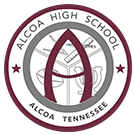Computer Science Foundations-2nd Block / Fall 2025
Assignment Calendar
Course Description
Computer Science Foundations (CSF) is the entry-level course in our new Coding program of study and is intended to provide students with exposure to various information technology occupations, including those in computer coding. Upon completion of this course, proficient students will be able to describe various information technology (IT) occupations and professional organizations. Moreover, they will be able to demonstrate logical thought processes and discuss the social, legal, and ethical issues encountered in the IT profession. Depending on the focus area, proficient students will also demonstrate an understanding of electronics and basic digital theory; project management and teamwork; client relations; causes and prevention of Internet security breaches; and writing styles appropriate for web publication.
Upcoming Assignments See all
Could not find any upcoming assignments due.